스프링 배치 작업을 하다보면 반복적인 작업이 나올 수 있다.
뭔가 반복적인 템플릿을 만드는 방법은 없을까??
인텔이제이에서 제공해주는 Tools -> Save File as Template를 이용하면 보다 편하게 이용할 수 있다.
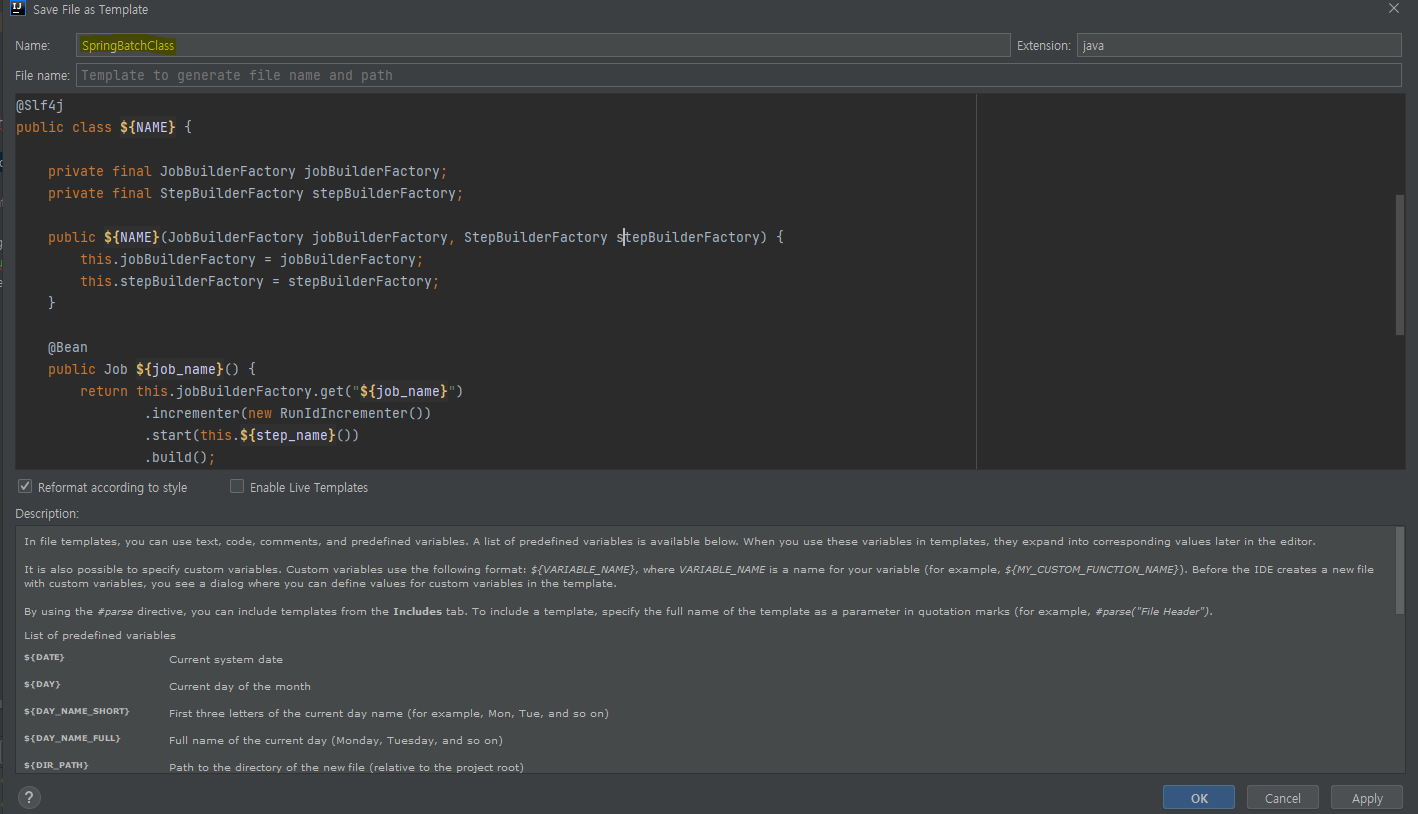
- 템플릿이 만들어지면 클래스 생성시 템플릿을 바로 가져와 사용할 수 있다.

- 만들어진 템플릿 클래스 화면

- ItemReaderJob 실행을 위한 매개변수 환경설정
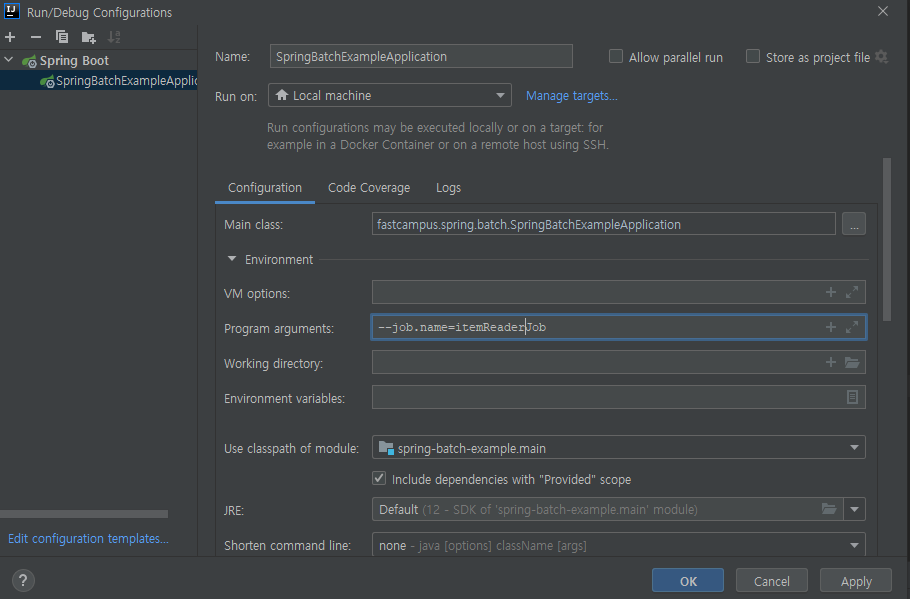
※ CSV 데이터와 JDBC 데이터를 읽기 위해 아래와 같이 파일을 셋팅한다.
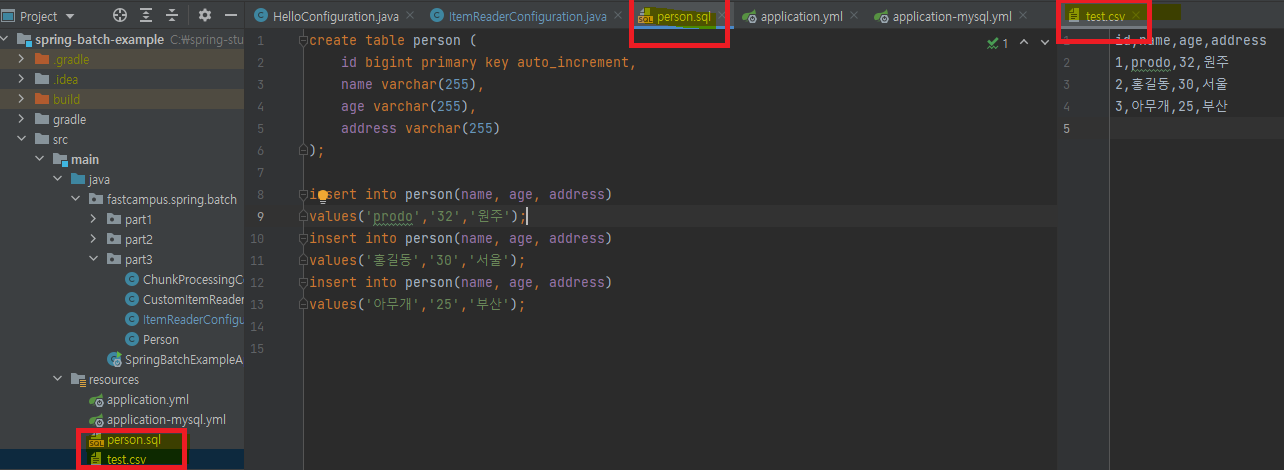
- 적용소스 화면
@Configuration
@Slf4j
public class ItemReaderConfiguration {
private final JobBuilderFactory jobBuilderFactory;
private final StepBuilderFactory stepBuilderFactory;
private final DataSource dataSource;
public ItemReaderConfiguration(JobBuilderFactory jobBuilderFactory, StepBuilderFactory stepBuilderFactory, DataSource dataSource) {
this.jobBuilderFactory = jobBuilderFactory;
this.stepBuilderFactory = stepBuilderFactory;
this.dataSource = dataSource;
}
@Bean
public Job itemReaderJob() throws Exception {
return this.jobBuilderFactory.get("itemReaderJob")
.incrementer(new RunIdIncrementer())
.start(this.customItemReaderStep())
.next(this.csvFileStep())
.next(this.jdbcStep())
.build();
}
@Bean
public Step customItemReaderStep() {
return this.stepBuilderFactory.get("customItemReaderStep")
.<Person, Person>chunk(10)
.reader(new CustomItemReader<>(getItems()))
.writer(itemWriter())
.build();
}
@Bean
public Step csvFileStep() throws Exception {
return stepBuilderFactory.get("csbFileStep")
.<Person, Person>chunk(10)
.reader(this.csvFileItemReader())
.writer(itemWriter())
.build();
}
@Bean
public Step jdbcStep() throws Exception {
return stepBuilderFactory.get("jdbcStep")
.<Person, Person>chunk(10)
.reader(this.jdbcCursorItemReader())
.writer(itemWriter())
.build();
}
private JdbcCursorItemReader<Person> jdbcCursorItemReader() throws Exception {
JdbcCursorItemReader<Person> itemReader = new JdbcCursorItemReaderBuilder<Person>()
.name("jdbcCursorItemReader")
.dataSource(dataSource)
.sql("select id, name, age, address from person")
.rowMapper((rs, rowNum) -> new Person(rs.getInt(1), rs.getString(2), rs.getString(3), rs.getString(4)))
.build();
itemReader.afterPropertiesSet();
return itemReader;
}
/* csv 파일 생성과, Person 매핑 */
private FlatFileItemReader<Person> csvFileItemReader() throws Exception {
DefaultLineMapper<Person> lineMapper = new DefaultLineMapper<>();
DelimitedLineTokenizer tokenizer = new DelimitedLineTokenizer();
tokenizer.setNames("id", "name", "age", "address");
lineMapper.setLineTokenizer(tokenizer);
lineMapper.setFieldSetMapper(fieldSet -> {
int id = fieldSet.readInt("id");
String name = fieldSet.readString("name");
String age = fieldSet.readString("age");
String address = fieldSet.readString("address");
return new Person(id, name, age, address);
});
FlatFileItemReader<Person> itemReader = new FlatFileItemReaderBuilder<Person>()
.name("csvFileItemReader")
.encoding("UTF-8")
.resource(new ClassPathResource("test.csv"))
.linesToSkip(1) // 데이터가아닌 필드명부터 (1번행 패스)
.lineMapper(lineMapper)
.build();
itemReader.afterPropertiesSet(); // itemReader 필수값들이 정상적으로 됐는지 검증
return itemReader;
}
private ItemWriter<? super Person> itemWriter() {
return items -> log.info(items.stream()
.map(Person::getName)
.collect(Collectors.joining(", ")));
}
private List<Person> getItems() {
List<Person> items = new ArrayList<>();
for (int i = 0; i < 10; i++) {
items.add(new Person(i+1, "test name" + i, "test age", "test address"));
}
return items;
}
}- 아웃풋 결과
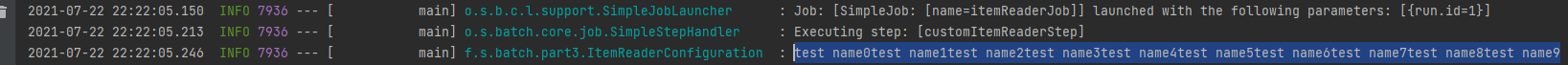
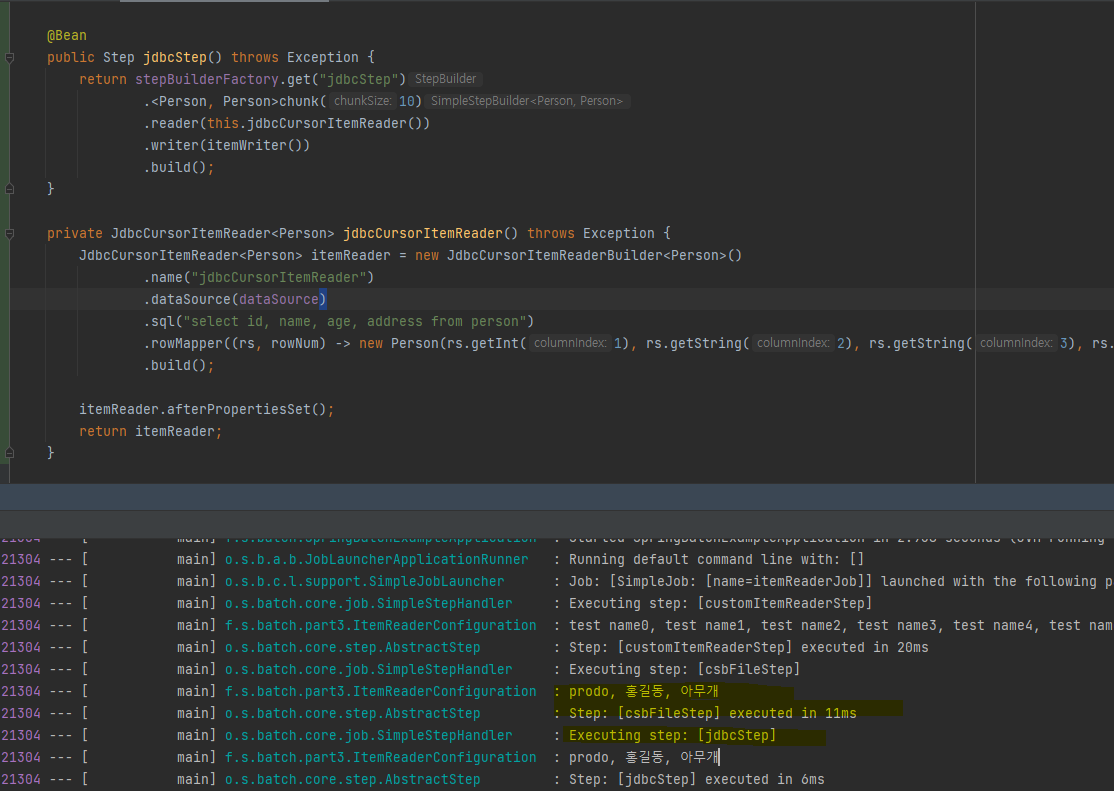
스프링배치에서 제공해주는 ListItemReader와 실습용 수동으로 만든 CutomItemReader 앞으로는 ListItemReader를
적극 사용하도록 하자.
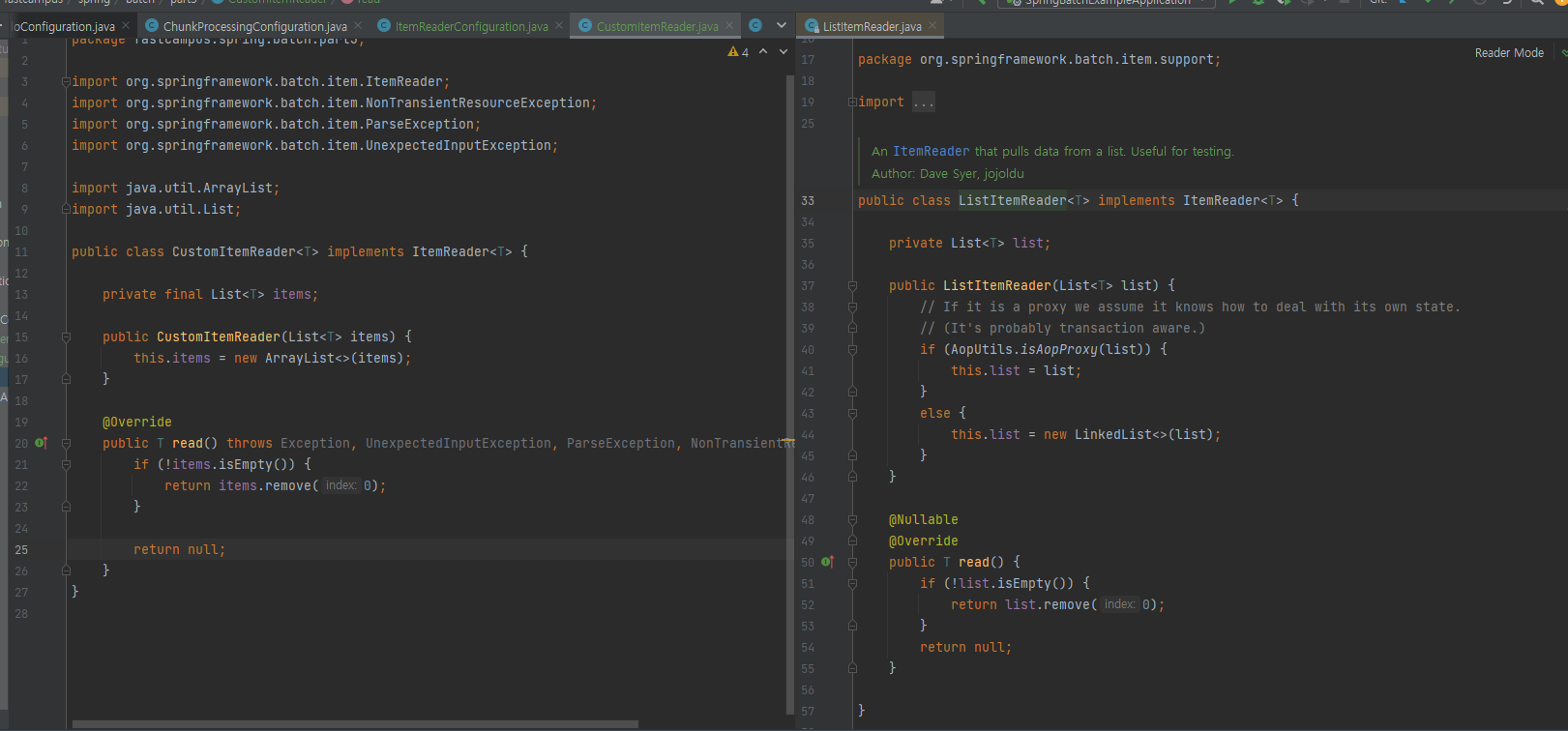
'SPRING > 기본 문법' 카테고리의 다른 글
| [SPRING] ItemWriterInterFace 구조 & CSV, JDBC , JPA데이터 읽기 실습 (0) | 2021.07.26 |
|---|---|
| [SPRING] Tasklet 방식과 Chunk 방식 구현 (0) | 2021.07.21 |
| [SPRING] Spring Batch 환경 설정 (0) | 2021.07.20 |
| [JPA] Entity의 가독성 높이기 (@Enbedded, @Embeddable) (0) | 2021.06.09 |
| [SPRING] 빈 생명주기 콜백 (0) | 2021.04.27 |
